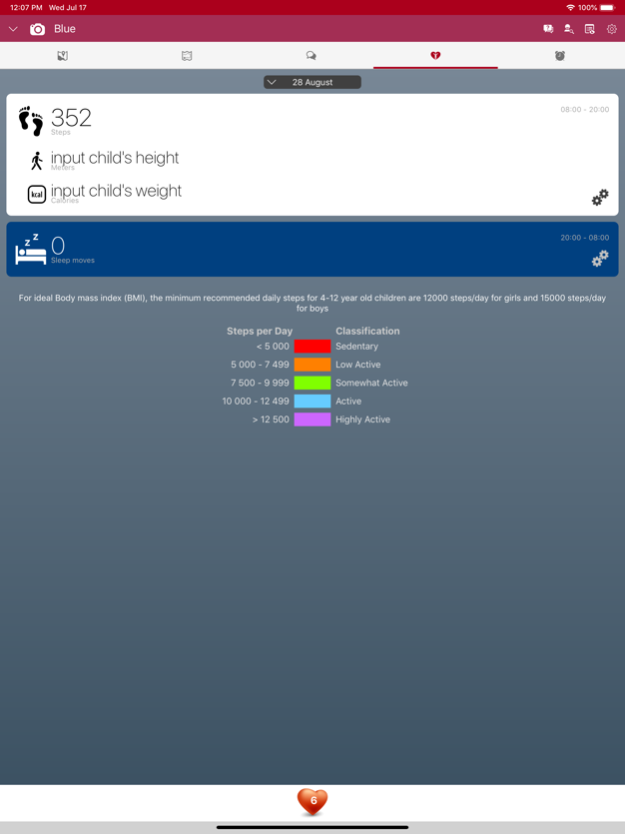MyKi Watch 3.2.1
Free Version
Publisher Description
Always know where your child is with MyKi™ GSM-GPS watch and the MyKi Watch app, sold separately. The app works together with MyKi™ GSM-GPS watch.
Features on the MyKi Watch app include:
Tracking function: You can check the present location of your child wearing a MyKi™ GSM-GPS watch, at any time and browse the location history for the past month.
Footprints function: You can set two Safe Zones, in which you know your child is secure. Also, you can add a speed limit. Thus, you will be notified if your child leaves the Safe Zone and/or is moving too fast.
Communication functions: You can call the watch or send voice and text messages to your child via the app. The child may reply with a voice message or a telephone call from the MyKi™ GSM-GPS watch.
Health function: This function counts the steps of your child and, based on standard measures, brings back full information for the number of steps, passed meters, and burned calories during the day.
Alarm function: You can set up to 3 alarms.
Other functions:
• Whitelist of phone numbers calling the watch;
• Phonebook of phone numbers to be dialed by the watch;
• SOS and Family numbers;
• Push Notifications;
• SMS & Email Alerts;
• Rewards;
• Removed from hand notification;
• Sleeping time Mode;
• Low Power Mode;
• Do Not Disturb Mode;
Encrypted data.
Cloud support.
Jan 24, 2022
Version 3.2.1
We update the app regularly so we can make it better for you.
This version includes several bug fixes and performance improvements.
About MyKi Watch
MyKi Watch is a free app for iOS published in the Food & Drink list of apps, part of Home & Hobby.
The company that develops MyKi Watch is SHELLY EUROPE EOOD. The latest version released by its developer is 3.2.1. This app was rated by 2 users of our site and has an average rating of 3.5.
To install MyKi Watch on your iOS device, just click the green Continue To App button above to start the installation process. The app is listed on our website since 2022-01-24 and was downloaded 121 times. We have already checked if the download link is safe, however for your own protection we recommend that you scan the downloaded app with your antivirus. Your antivirus may detect the MyKi Watch as malware if the download link is broken.
How to install MyKi Watch on your iOS device:
- Click on the Continue To App button on our website. This will redirect you to the App Store.
- Once the MyKi Watch is shown in the iTunes listing of your iOS device, you can start its download and installation. Tap on the GET button to the right of the app to start downloading it.
- If you are not logged-in the iOS appstore app, you'll be prompted for your your Apple ID and/or password.
- After MyKi Watch is downloaded, you'll see an INSTALL button to the right. Tap on it to start the actual installation of the iOS app.
- Once installation is finished you can tap on the OPEN button to start it. Its icon will also be added to your device home screen.